LinkedIn Sales Navigator: Unlocking Advanced Sales Prospecting
Last year, we witnessed a surge in the adoption of LinkedIn Sales Navigator, solidifying its position as a game-changer in sales prospecting. While sales strategies evolve rapidly, one thing remains constant: those who know how to leverage Sales Navigator effectively gain a significant competitive advantage. Since its launch, we’ve observed businesses transform their lead generation strategies, and today, we want to contextualize Sales Navigator’s evolution for sales professionals, offering insights from practical experiences and best practices.
What’s been happening in the Sales Prospecting world?
The Growth of LinkedIn Sales Navigator
LinkedIn Sales Navigator has become an indispensable asset for salespeople worldwide. Sales Navigator provides sales professionals with:
- Advanced search capabilities to find qualified prospects.
- Ability to save searches and receive alerts for prospect updates.
- CRM integration for better lead management.
- Advanced filters and Boolean search for pinpointing the right leads.
However, despite its powerful capabilities, many businesses struggle to maximize its potential. Several key trends have emerged that can help companies navigate this tool more effectively.
Precision in Lead Generation: Filters, Boolean Search, and Automation
Sales Navigator’s powerful filtering system and Boolean search capabilities allow sales teams to pinpoint the right decision-makers. As businesses compete for attention in an increasingly crowded digital space, mastering these features has become critical.
How Does LinkedIn Sales Navigator Work?
LinkedIn Sales Navigator enables sales professionals to nurture relationships and drive sales effectively. Several benefits make it a must-have tool:
- Advanced search capabilities to find the right prospects.
- Ability to save searches and receive alerts for updates.
- Integration with CRM systems for better lead management.
Sales Navigator continually updates its data, making it a reliable source of prospecting information.
How to Use LinkedIn Sales Navigator for Prospecting?
Here are 9 effective ways to use Sales Navigator for lead generation:
- Use advanced search filters – Over 30 criteria to find target audiences.
- Use Boolean search – AND, OR, NOT to refine searches.
- Create lead lists – Save and categorize leads.
- Send connection requests or InMails – Engage with potential clients.
- Use alerts to follow up – Stay updated on lead activity.
- Export leads to CSV and get emails – Utilize external tools like Evaboot.
- Automate lead generation with saved searches – Receive notifications for new leads.
- Exclude clients & competitors from search results – Focus on untapped prospects.
- Send free InMails to Open Profiles – Maximize outreach without connection requests.
Best Practices of LinkedIn Sales Navigator
To optimize lead prospecting, follow these best practices:
1. Use keyword filters carefully
Sales Navigator searches the entire profile for keywords. Avoid irrelevant leads by refining keyword usage.
2. Be aware of the “several current experiences” issue
Many users forget to update past job positions, causing misleading search results.
3. Avoid using the Industry filter in lead searches
The industry filter is based on user-defined categories, which can be unreliable.
4. Avoid using Function and Seniority filters
LinkedIn guesses seniority levels based on job titles, often leading to inaccuracies.
5. Avoid using the Technology filter
There’s no clear documentation on how LinkedIn determines the technology used by companies.
Using Sales Navigator for Account-Based Marketing (ABM)
1. Search for accounts with advanced filters
Target companies based on size, growth, and hiring trends.
2. Create an account list
Track companies’ activities and leadership changes.
3. Find the right decision-makers
Use lead search filters to locate key stakeholders.
4. Combine Sales Navigator with LinkedIn Ads
Enhance brand visibility and outreach effectiveness.
Using Sales Navigator for Recruiting
Sales Navigator is not just for sales—it’s a powerful recruiting tool as well:
- Find candidates using advanced search filters
- Monitor job changes and professional updates
- Engage with prospects using InMails
LinkedIn Recruiter and Sales Navigator offer similar features, making Sales Navigator a cost-effective alternative for talent acquisition.
Conclusion
Mastering LinkedIn Sales Navigator can significantly enhance your sales and prospecting efforts. Investing in this tool is worth it, but choosing the right account type for your business objectives is crucial.
By implementing best practices, leveraging automation tools, and refining search techniques, sales professionals can streamline their sales processes, save time, and focus on building meaningful relationships with potential clients.
At GameChanger, we are committed to helping sales professionals maximize their sales potential. Stay tuned for more insights on optimizing LinkedIn Sales Navigator for your business!

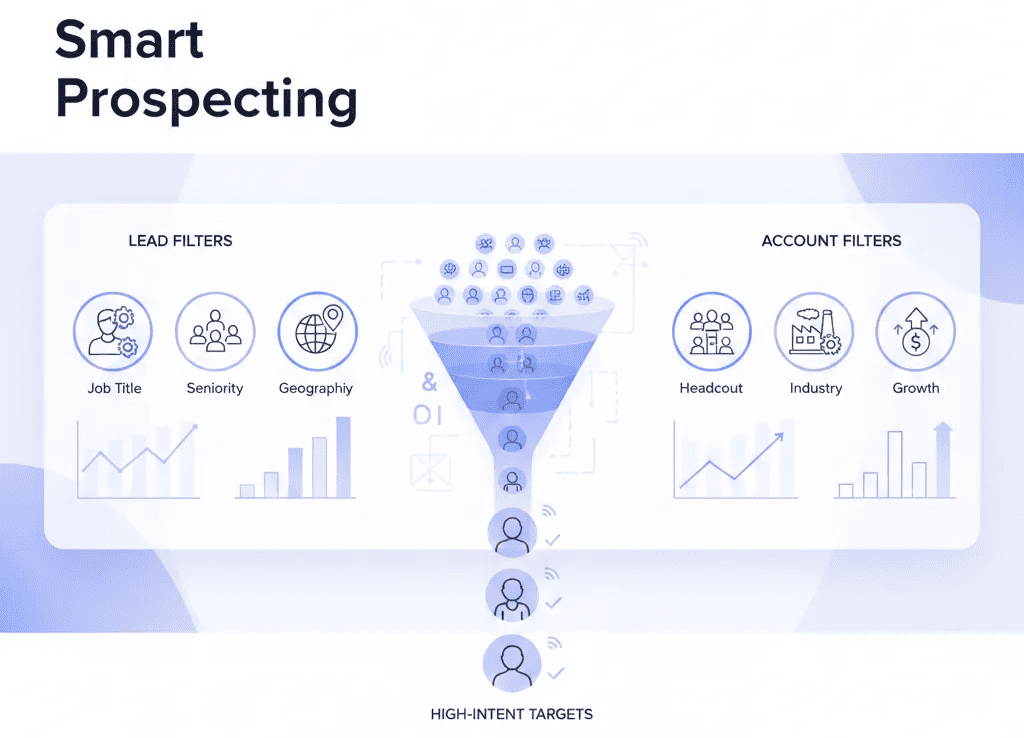

![How To Get Emails From LinkedIn Sales Navigator? [Bonus Section]](/_next/image?url=%2Fassets%2Fblogs%2Fhtge-image.png&w=3840&q=75)